
ZhouGX
 Video editing, TikTok, editing obstacles, skill development, content enhancement
Video editing, TikTok, editing obstacles, skill development, content enhancement
 0 comment
0 comment
 02 Apr, 2025
02 Apr, 2025

TikTok explosive popularity has made video editing a vital skill for creators aiming to capture its vast, trend-savvy audience. However, the path to producing standout content is often littered with challenges—unpolished audio, disjointed pacing, or visuals that overwhelm rather than impress. These editing pain points can frustrate even the most dedicated creators, turning a promising idea into a lackluster post. This article offers a detailed roadmap to address these common issues, providing clear, actionable advice to refine your TikTok editing process. By tackling these obstacles head-on, you can transform your videos into polished, viewer-friendly creations that thrive on the platform.
Effective editing begins with recognizing the hurdles that disrupt your workflow. These issues often arise from technical oversights, limited experience, or the pressure to keep up with TikTok’s rapid pace. Let’s break down the most prevalent struggles creators encounter.
TikTok videos live or die by their ability to maintain momentum. Clips that linger too long or race through critical moments often fail to engage, typically due to poor pre-planning or a disconnect between visuals and audio.
Audio sets the tone for TikTok content, yet creators frequently grapple with faint recordings, ambient noise, or unbalanced sound mixes. This can detract from even the most visually striking footage.
Transitions that feel abrupt or excessively stylized can interrupt a video’s flow, making it appear unpolished. Finding the right approach often eludes those new to editing.
Packing too many effects, overlays, or text into a video can confuse viewers. This problem often emerges when creators lean on embellishments to compensate for subpar raw material.
TikTok’s trend cycle moves at breakneck speed, and keeping edits in sync with viral sounds or formats can be daunting without a streamlined process or foundational skills.
With these challenges identified, the next step is applying targeted fixes to elevate your editing game. Below are detailed strategies to address each pain point, ensuring your videos hit the mark every time.
A well-timed video hooks viewers and keeps them watching. Here’s how to nail it:
Pacing is the backbone of TikTok success, and mastering it requires both foresight and precision. Practice editing to different tempos to build versatility.
Clear, balanced audio amplifies your video’s impact. Follow these steps:
Audio issues are fixable with minimal investment, making this an easy win for improving quality.
Transitions should guide viewers, not jolt them. Here’s how to refine them:
Subtlety often trumps flashiness—practice restraint to let your content shine.
A clean visual style keeps viewers focused. Here’s how to declutter:
Less is often more—prioritize clarity over complexity to make every frame count.
Staying current on TikTok requires agility. Here’s how to adapt:
Speed and relevance go hand in hand—train yourself to pivot without sacrificing quality.
The right editing tools can lighten your workload. Consider these:
Pair tool mastery with regular practice—edit one video weekly to test new features or techniques.
TikTok editing pain points like pacing mishaps, audio flaws, awkward transitions, or cluttered visuals don’t have to derail your content. By adopting a deliberate approach—planning your flow, enhancing sound, refining transitions, simplifying visuals, and staying trend-ready—you can turn challenges into strengths. Start by applying one or two fixes from this guide to your next project, then scale up as your confidence grows. With dedication, your TikTok videos will not only meet the platform’s high bar but also carve out a distinct space in its crowded landscape.
 TikTok Account Growth
TikTok Account Growth
 TikTok Affiliate
TikTok Affiliate
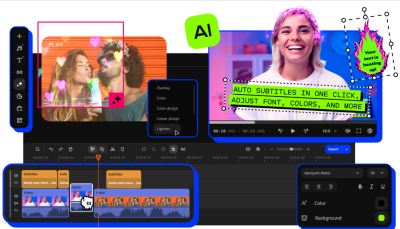 TikTok Account Growth
TikTok Account Growth
 TikTok Account Growth
TikTok Account Growth
ZhouGX
0 comment