
ZhouGX
 Video clicks, boost CTR, video editing tips, TikTok engagement, content strategy
Video clicks, boost CTR, video editing tips, TikTok engagement, content strategy
 0 comment
0 comment
 03 Apr, 2025
03 Apr, 2025

In the fast-paced world of online video, getting more clicks is the golden ticket to growing your audience and boosting engagement. Whether you’re sharing on TikTok, YouTube, or Instagram, your click-through rate (CTR)—the percentage of viewers who click to watch your video after seeing it—determines your content’s reach. A higher CTR not only drives views but also signals to algorithms that your video deserves promoting, amplifying its visibility. With billions of videos competing for attention daily, how do you make yours stand apart? The answer lies in skillful video editing.
This guide zeroes in on two mighty video editing tactics to boost your CTR and get more clicks on your videos. We’ll explore why editing matters, how to instantly capture viewers, and how to optimize your visuals for maximum appeal—all backed by current trends and insights. Whether you’re a novice just starting or a seasoned creator refining your approach, these actionable strategies will elevate your content and drive results. Let’s delve into the editing techniques that can transform your videos into click magnets.
Video editing isn’t just about polish—it’s about persuasion. According to a 2024 Wyzowl report, 87% of viewers decide whether to click a video within the first 3 seconds of seeing its thumbnail or preview. Platforms like TikTok and YouTube Shorts thrive on immediate engagement, where unedited, slow, or cluttered videos get scrolled past unnoticed. Editing shapes how your content is perceived, turning raw footage into a compelling story that demands a click. Research from HubSpot shows that well-edited videos with strong hooks and visuals see up to 40% higher CTRs than unrefined ones. By mastering a few editing techniques, you can hook viewers, spark curiosity, and skyrocket your clicks significantly.
The first few seconds demand attention, or viewers move on. Rapid edits act as a weapon, crafting an irresistible introduction that boosts click-through rates effectively.
Jolt viewers awake by leading off with bursts of energy.
Pace the prelude to feel pressing and alluring, keeping viewers on edge.
Not all introductions entice every crowd. Use analytics to spot where viewers flee—shorten a 5-second intro to 3, swap text for voiceovers—and refine based on what prompts the most taps. TikTok’s watch time or YouTube’s retention data will guide your tweaks.
Striking visuals scream “click me.” Creative cuts and effects elevate footage, making it stand against bland previews and directly boosting click-through rates.
Smooth, inventive connections maintain engagement and signal quality.
Vivid visuals attract attention by standing apart in feeds.
Motionless footage feels dreary—movement retains clickability.
For a deeper immersion into these techniques, the class How to Get More Clicks on Videos | 2 Video Editing Tips to Boost Your CTR provides step-by-step guidance on edits tailored for platforms like TikTok and beyond.
Two tactics on their own can attract eyes, but combined, their impact multiplies. Imagine a TikTok starting with explosive chaos—a glass shattered, shards flying as a gasp escapes your lips. “This mistake cost me everything…” flashes before the fragments reconstruct in a glitchy blur, transforming into a kinetic close-up of the lesson learned. Social Insider reports such videos grip viewers, boosting interactions by 30-50% over unedited uploads. With tools like CapCut or TikTok’s built-in editor, anyone can remix raw footage into refined allure that demands taps—no advanced skills required.
Where viewers wander determines the weave of your edits.
Thumbnails serve as billboards on the information highway.
Premiere your video, then pore over performance. Spikes in CTR signify successes to strengthen, while lulls light paths to pare. Platforms provide player data—impressions, clicks, watch time—to develop your drama into a dynamo drawing devotees.
Crafting is your hidden ability to obtain additional clicks within a busy virtual landscape. A swift, capturing hook reels viewers in, while dynamic effects create a movie impossible to disregard. You don’t necessitate fancy gear—simply a smartphone, free crafting apps like InShot or CapCut, and these two suggestions. Initiate small: trim a clip, insert a zoom, test a sound. Watch your analytics light up as clicks roll in. The attractiveness of video editing lies in its flexibility—each tweak brings you nearer to content that not only gets visible but clicked. Your next upload could be the one that breaks through, driving views, participation, and progress like never before.
Editing creates hooks and visuals that seize attention swiftly, growing the chances viewers click instead of scroll. Well-edited videos signal worth and quality, key drivers of CTR.
For short-form platforms like TikTok and Shorts, 15-60 seconds is first-rate—long enough for impact, brief enough to grasp focus. Hooks must strike within 3 seconds.
No—free tools like CapCut, InShot, or TikTok’s editor pack sufficient punch for swift cuts and effects. Start there before upgrading to pro options like Premiere Pro.
Check platform analytics: CTR (impressions vs. clicks), watch time, and participation (likes, shares). A spike in these shows your edits are working effectively.
 Tiktok Short Videos
Tiktok Short Videos
 Tiktok Short Videos
Tiktok Short Videos
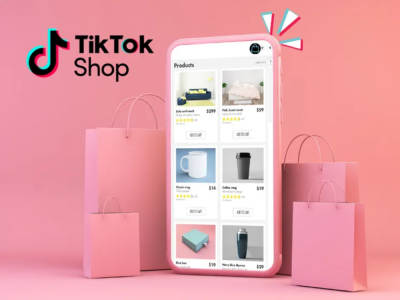 TikTok Affiliate
TikTok Affiliate
 TikTok Account Growth
TikTok Account Growth
ZhouGX
0 comment